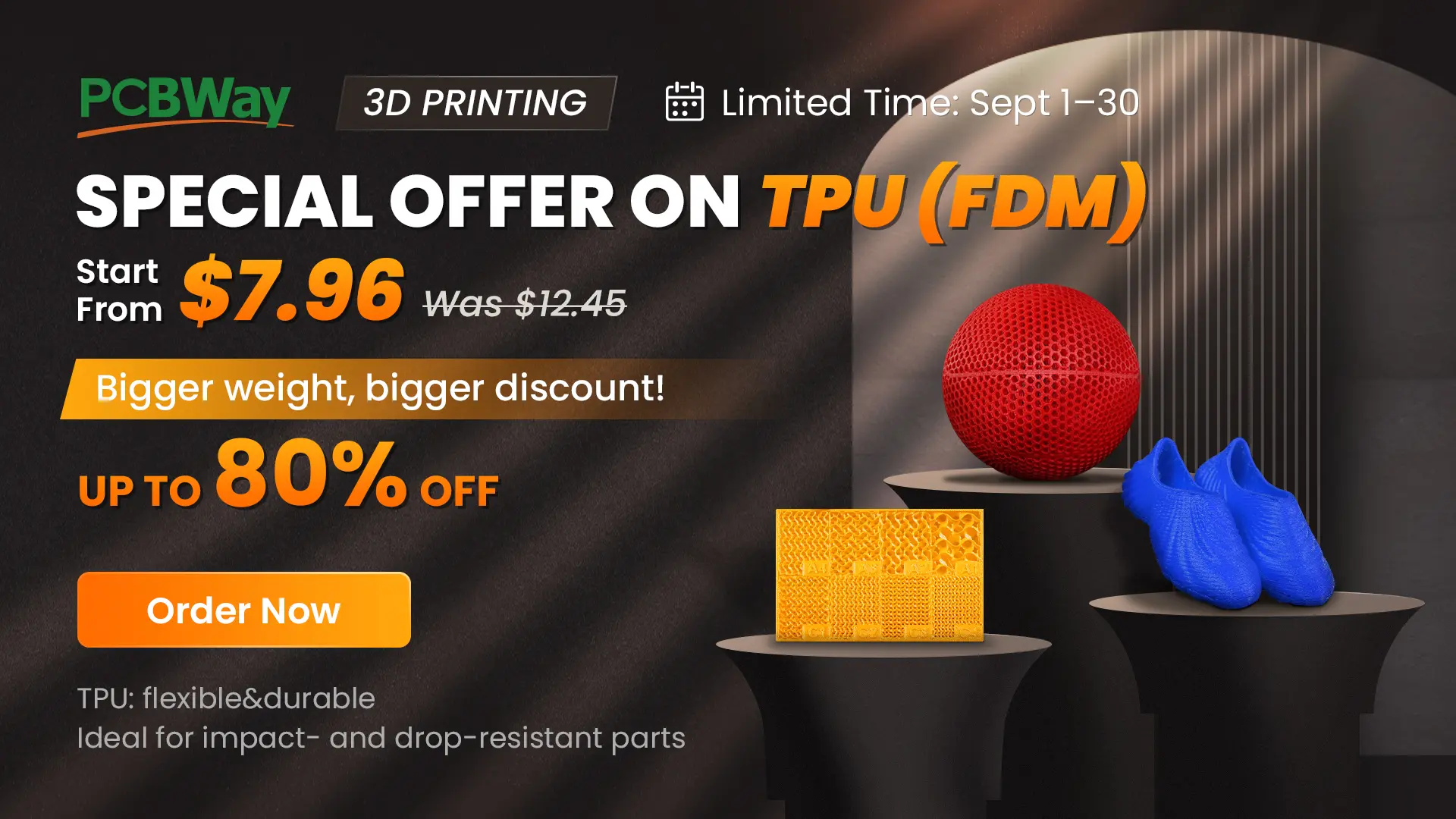Check out PCBWay's epic sale here!
3D Printing for Bearings – The Ultimate Beginner’s Guide to Shafts, Shaft Collars, and Metal Upgrades
Introduction: Why Bearings Matter
If you’ve ever spun the wheel on a skateboard, pedaled a bicycle, turned the knob on a 3D printer, or even idly flicked a fidget spinner, you’ve experienced the quiet magic of bearings. They’re everywhere — hidden in plain sight, quietly reducing friction so that the world keeps moving smoothly.
Bearings aren’t glamorous. They don’t shout for attention like motors, blades, or gears. But without them, nothing would spin properly, everything would grind down quickly, and the efficiency of our machines would collapse.
For makers, hobbyists, and engineers alike, bearings are a foundation. And the best part? With today’s tools, you don’t need a machine shop to start working with them. Thanks to affordable 3D printers and services like PCBWay for metal upgrades, you can prototype and build your own bearing-related parts — including shafts and shaft collars — from your desk.
This guide is going to take you from zero to expert on how bearings interact with shafts and collars, how to design them in CAD, how to 3D print them effectively, and when it makes sense to step up to aluminum or other metals. By the end, you’ll not only know how bearings work — you’ll have the confidence to design your own.
A Quick History of Bearings
Bearings have been around far longer than 3D printers, and even longer than the industrial revolution. In fact, the principle is as old as civilization.
- Ancient times – The Egyptians used tree trunks as rolling elements to move giant stone blocks. This was one of the first uses of reducing sliding friction with rolling friction.
- Leonardo da Vinci (1500s) – Da Vinci sketched early versions of ball bearings in his notebooks, recognizing how rolling elements could reduce wear in rotating systems.
- 18th–19th century – As the industrial revolution ramped up, early patents for ball and roller bearings appeared, improving machinery efficiency.
- 20th century – With the rise of cars, airplanes, and precision machines, bearing technology exploded. Steel ball bearings became standardized, mass-produced, and highly precise.
- Today – Bearings come in every variety, from ceramic ball bearings in skateboards to fluid-dynamic bearings in hard drives to magnetic bearings in turbines.
- There are even levitating bearings for literal zero friction (used in the medical field)
Why this matters to you as a maker: the evolution of bearings shows us how designs went from primitive rolling logs to high-precision engineered parts. And now, you can experiment with those same ideas in your workshop with nothing more than CAD and a printer.
Types of Bearings You’ll Encounter
While this guide focuses on ball bearings and the shafts/collars that support them, it’s useful to know the wider family:
- Ball bearings – Steel balls roll between inner and outer races. Common in everything from skateboards to 3D printers.
- Roller bearings – Cylindrical rollers instead of balls. Good for heavy loads.
- Needle bearings – Very thin rollers. Used where space is tight.
- Thrust bearings – Designed to handle axial (side-to-side) loads instead of radial ones.
- Tapered roller bearings – Handle both axial and radial loads, common in car wheels.
- Bushings / sleeve bearings – No rolling elements, just a smooth sleeve. Can be 3D printed and self-lubricating.
- Ceramic bearings – Lightweight, corrosion-resistant, very smooth but more expensive.
- Magnetic bearings – Use magnetism instead of physical contact. High-tech, low-wear, used in turbines.
For most makers, the ball bearing and the sleeve bearing (bushing) are the go-to options. A 608 bearing (the same one in skateboards) is practically a rite of passage for hobby projects. Larger bearings are also great to use, as they allow for larger diameter shafts.
Key Dimensions to Know
Every bearing spec sheet will give you three critical numbers:
- Inner Diameter (ID) – The hole where your shaft goes.
- Outer Diameter (OD) – The full size of the bearing.
- Width – The thickness of the bearing.
Example: the 608 bearing = 8 mm ID, 22 mm OD, 7 mm wide.
These numbers drive your shaft design, your collar design, and the way you’ll integrate the bearing into your project.
*Remember to add proper clearance to your 3D printed part to account for dimmensional inaccuracy!
Shafts: The Backbone of Motion
A shaft is nothing fancy — just a rod that fits through the inner ring of your bearing. But without it, your bearing has nothing to spin around. Shafts transfer motion, hold gears, mount pulleys, and give structure to your system.
Printing Shafts: Orientation is Everything
3D printing adds an interesting twist. Unlike a steel rod, which is strong in all directions, a printed part has layer lines. How you orient the shaft drastically changes its strength.
- Printed vertically – Layer lines run across the shaft’s length. This is weak under bending or torsion forces. Extrememly likely to snap!
- Printed horizontally – Layer lines run along the shaft. This is stronger, more resistant to snapping. Though torsion forces can cause the layers to separate! Use this method WHENEVER you can!!!
The downside of horizontal printing? You’ll need supports under the circular cross-section, which leaves cleanup work. But in practice, this tradeoff is worth it.
Designing Shafts for Fit
Shaft-to-bearing fit is critical. If it’s too loose, it wobbles. Too tight, it won’t insert.
General rules of thumb:
- Press fit: Shaft 0.1 mm larger than bearing ID.
- Slip fit: Shaft matches bearing ID, or up to 0.05 mm smaller.
Every printer is different, so test with calibration pieces before finalizing.
Materials for Shafts
- PLA – Easy to print, rigid, but brittle.
- PETG – More flexible, tougher, good for general shafts.
- ABS – Strong, temperature resistant, but trickier to print.
- Nylon – Excellent wear resistance, ideal for long-term motion.
- Composite (carbon fiber, glass fiber blends) – Superior stiffness and strength, good for demanding use. Also lighter weight due to Carbon Fibers!
Shaft Collars: The Unsung Heroes
If the shaft is the backbone, the shaft collar is the seatbelt. It keeps everything from sliding off. A collar is a ring that clamps onto the shaft to hold a bearing, pulley, or gear in place.
Basic Collar Design in CAD
- Start with a bore hole that matches your shaft.
- Add a set screw hole perpendicular to the bore.
- Chamfer or fillet edges to reduce cracking.
In Fusion 360 or Onshape, this takes minutes to model — but it’s one of the most functional parts you can print.
Printing Collars
- Flat on the bed – Layer lines perpendicular to the screw force, making it stronger.
- Standing up – Weak, splits when tightened.
Always print flat when able to!
Types of Collars
- Set screw collars – Single screw presses into the shaft. Easy to design, simple, and effective. This type of collar may damage or create a marking in the shaft.
- Clamp collars – A slit lets the screw clamp evenly. Stronger hold. Minimal damage to the shaft.
- Two-piece collars – Split into halves for easy installation without disassembling other parts. Minimal damage to the shaft.
Advanced Types of Shaft Collars
A deeper dive
While basic set screw and clamp-style shaft collars work for most hobby and light-duty applications, engineers and makers tackling more complex projects often turn to advanced shaft collars. These collars are designed to provide higher precision, better load distribution, easier installation, or specialized functionality. Understanding them can help you choose the right solution for your project — or inspire your own custom 3D-printed designs.
1. Two-Piece / Split Shaft Collars
Unlike standard collars, two-piece collars are split into halves, which are bolted together around the shaft. This design offers several advantages:
- Ease of installation: You don’t need to slide the collar onto the shaft from an end; it can be mounted anywhere.
- Even clamping: Bolting both halves together creates uniform pressure around the shaft, reducing the risk of deformation.
- Reusability: They can be removed and repositioned without damaging surrounding components.
Two-piece collars are widely used in automation systems and robotics, where precise positioning and frequent adjustments are common.
2. Clamp-Style Collars
Clamp-style collars have a slit along the circumference and use one or more screws to tighten evenly around the shaft. Compared to set screw collars:
- They don’t damage the shaft surface because there’s no point contact.
- They provide stronger holding power, distributing force evenly.
- Multi-screw designs allow even higher torque transmission without slipping.
Clamp collars are ideal for shafts subjected to vibration, high torque, or repeated axial movement — common in motors, conveyors, and high-speed robotics.
3. Quick-Release / Quick-Adjust Collars
Quick-release collars incorporate a lever or cam mechanism, allowing fast adjustments or removals without tools.
- Advantages: Rapid repositioning of components, perfect for experimental setups, prototype machinery, or adjustable jigs.
- Applications: Photography rigs, lab equipment, modular robotics, and CNC setups.
These collars trade a bit of clamping strength for convenience but are extremely useful where speed and flexibility are priorities.
4. Eccentric or Offset Collars
Eccentric collars feature an off-center bore that allows fine positional adjustments of a component along the shaft.
- Function: Rotating the collar moves a mounted part slightly, enabling precise tensioning or alignment.
- Applications: Belt tensioners, conveyor systems, and alignment-critical machinery.
5. Specialty Material Collars
Beyond design geometry, shaft collars can be made from advanced materials for extreme conditions:
- Aluminum – Lightweight, corrosion-resistant, strong.
- Stainless steel – For high wear or corrosive environments.
- Engineering plastics / composites – Self-lubricating, low friction, or electrically insulating.
Combining material selection with advanced design allows collars to handle demanding applications that standard plastic or steel collars cannot.
Real-World Testing: Plastic Collars and Shafts
In my own tests:
- PLA collars/shafts – Fine for light spinners, small mechanisms.
- PETG collars – Better for vibration-heavy environments.
- Nylon shafts with PETG collars – Best balance for robotics and long-term wear.
But with loads, plastic eventually creeps and deforms. Enter metal collars.
Stepping Up to Metal: PCBWay’s Aluminum Collars
Plastic is good. Aluminum is bulletproof. For parts that can’t fail, aluminum collars outperform every plastic option.
What is SLM?
PCBWay offers Selective Laser Melting (SLM):
- A thin layer of aluminum powder is spread on the build plate.
- A laser fully melts the powder where your part should be.
- Repeat layer by layer until done.
- Remove excess powder, and you have a solid aluminum part.
Result: parts as strong as machined aluminum, but with design freedom like 3D printing.
Design Adjustments for Metal
When upgrading your plastic design:
- Tighten tolerances slightly for precision.
- Add counterbores for screws.
- Include fillets for stress relief.
Remember that Metal 3D Printing, though similar to FDM 3D Printing with its flexibily, is a completely different process that needs to be accounted for!!!
Ordering from PCBWay
- Upload STL (or STEP file for higher resolution).
- Choose AlSi10Mg aluminum.
- Confirm size and order.
- Parts arrive with a matte texture from powder bed fusion.
Testing Results
In practice:
- No cracking.
- No loosening.
- No visible wear after extended use.
- Threads held up under repeated tightening.
Compared to plastic, aluminum collars are essentially maintenance-free.
Maintenance & Troubleshooting
Bearings and collars last longer if you care for them:
- Keep shafts clean – Dust acts like sandpaper.
- Avoid over-tightening – Even metal threads strip eventually. However, don't be afraid to give plenty of torque!
- Check alignment – Misaligned shafts increase wear.
- Lubricate – Light PTFE or machine oil makes everything smoother.
- Replace worn collars – Don’t let a failing part damage your bearing.
Common Beginner Mistakes
- Printing shafts vertically → weak and brittle.
- Oversized collars → slipping under load.
- Forgetting chamfers → cracks at edges.
- Ignoring printer calibration → poor fits.
- Assuming plastic = permanent → it often needs upgrading.
Case Studies: Bearings in Action
- 3D Printers – Linear motion rails often use bearings and shafts. Upgrading collars can improve print quality.
- Combat Robots – High vibration environments. Nylon or metal collars are essential.
- Skateboards – 608 bearings in wheels. Perfect beginner project.
- Bicycles – Pedal and wheel hubs rely on bearings. 3D printed collars can work for accessories.
Advanced Bearing Concepts
If you want to go beyond basics:
- Hybrid bearings – Steel races with ceramic balls.
- Self-lubricating plastics – Composites infused with PTFE.
- Topology-optimized collars – Lighter, stronger designs possible with CAD.
- Mathematical design – Load calculations and contact stress equations can predict lifespan.
Beginner FAQ
-
Can you 3D print an entire bearing?
Yes — print-in-place bearings are possible, but they’re usually weaker than steel. Great for learning, not heavy loads. -
How smooth will it be?
Depends on print quality and post-processing. Sanding and lubrication help. -
When should I upgrade to metal?
If the project involves high speed, high load, or critical safety.
Conclusion
Bearings, shafts, and shaft collars may seem small, but they’re the glue that holds mechanical projects together. With a 3D printer, you can design and fabricate these parts yourself, learning not only how they function but also how material choice, print orientation, and tolerances affect performance.
- PLA/PETG – Fast and cheap, great for prototypes. Suffers from plastic creep.
- Nylon – Durable and reliable for functional projects. Also suffers from plastic creep.
- Aluminum (via PCBWay SLM) – Professional-grade, nearly indestructible.
By experimenting with 3D printed shafts and collars, you’ll gain skills that scale up to every mechanical project you take on. And when it’s time for strength, you don’t need a machine shop — you can just order the same part in metal.
The world spins on bearings. Now, with 3D printing, you can design the parts that make it happen.
Thank you very much for reading my blog!!! And with that said, go and create something amazing!!!
PCBWay September 2025 Sale!
Purple ink PCBs are free for one month from September 1st to 30th!

TPU (FDM) products are UP TO 80% OFF!
TPU is a slightly squishy material that is both strong and durable! These are great for shock absorption!