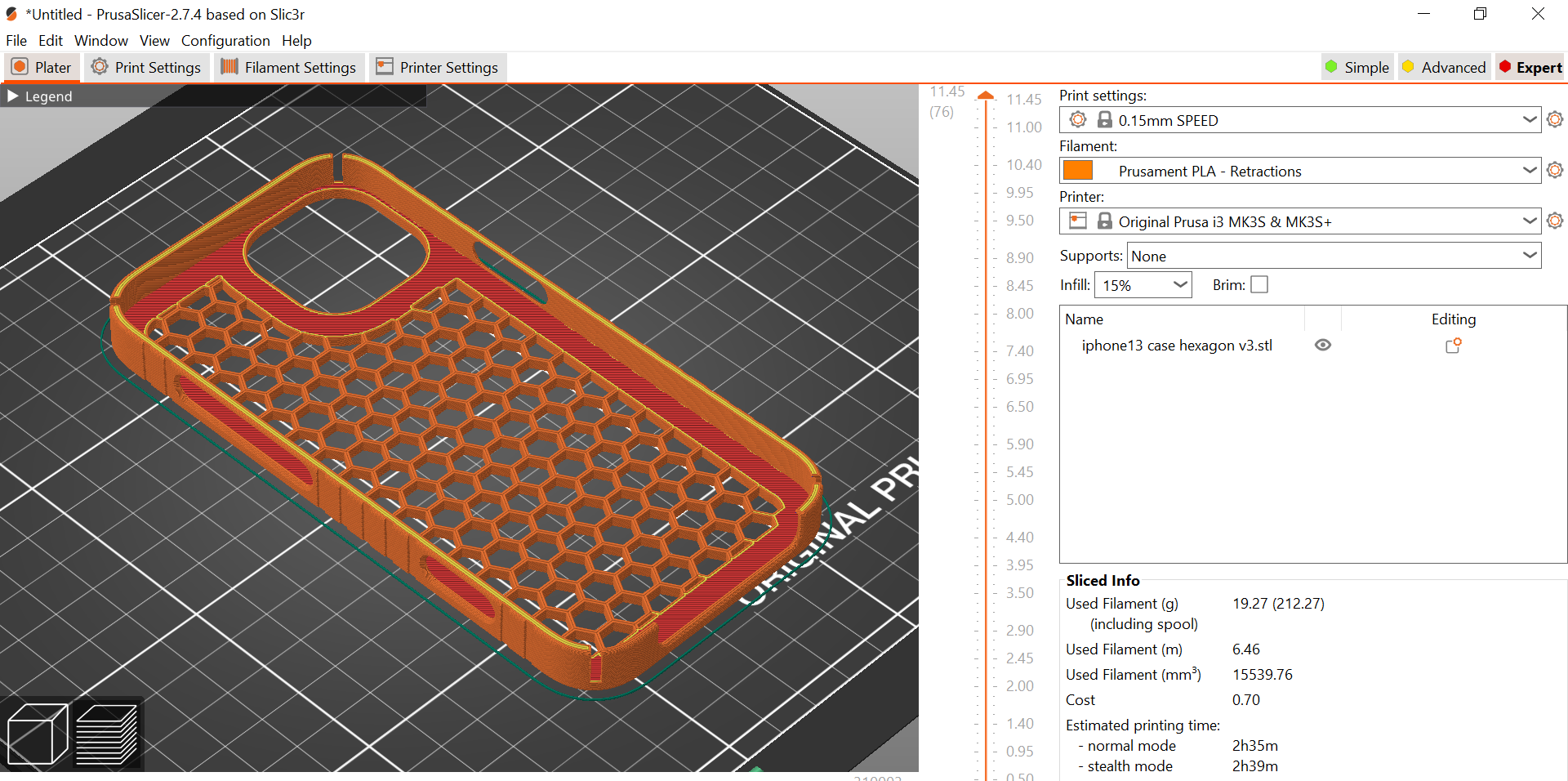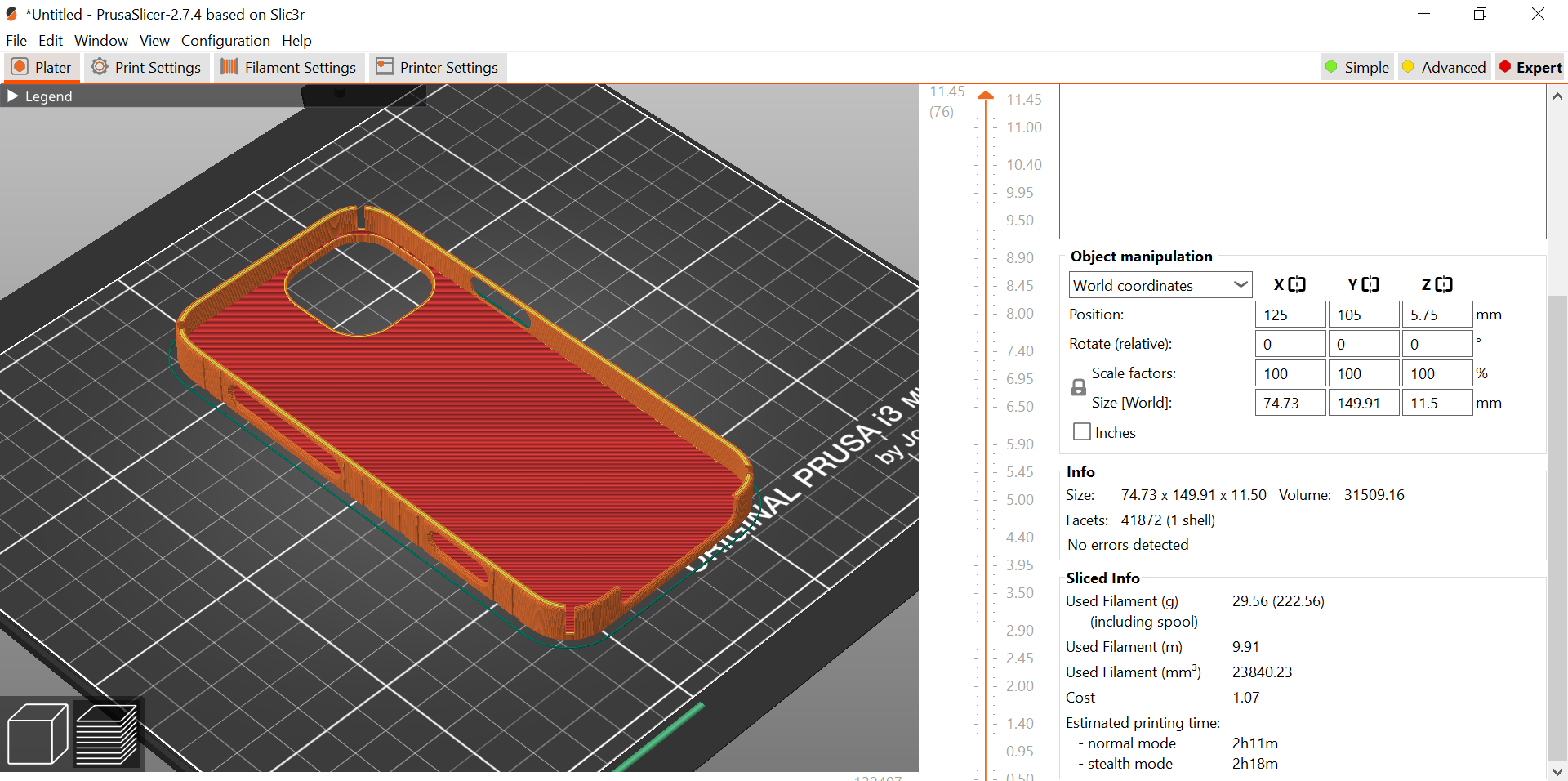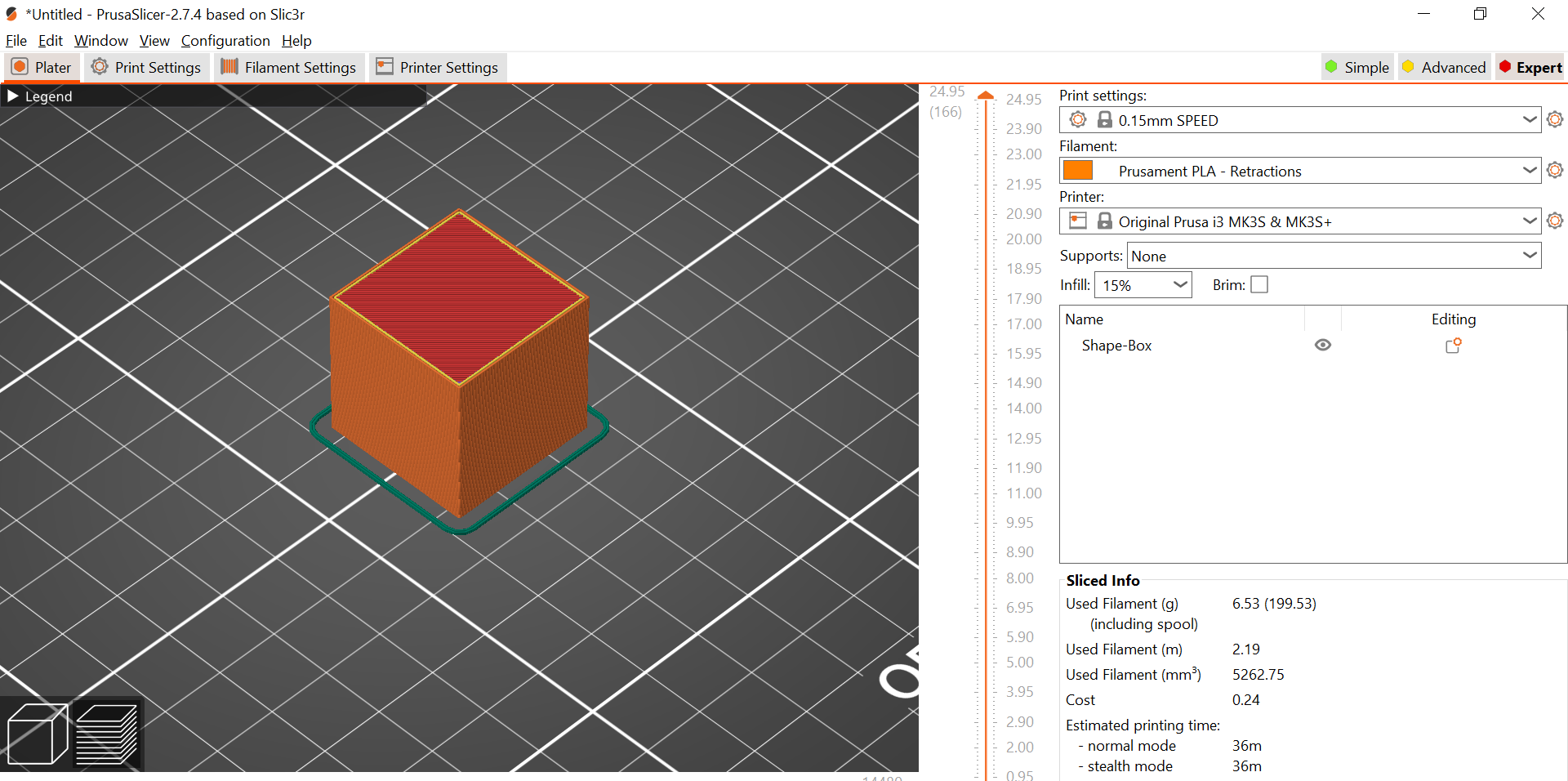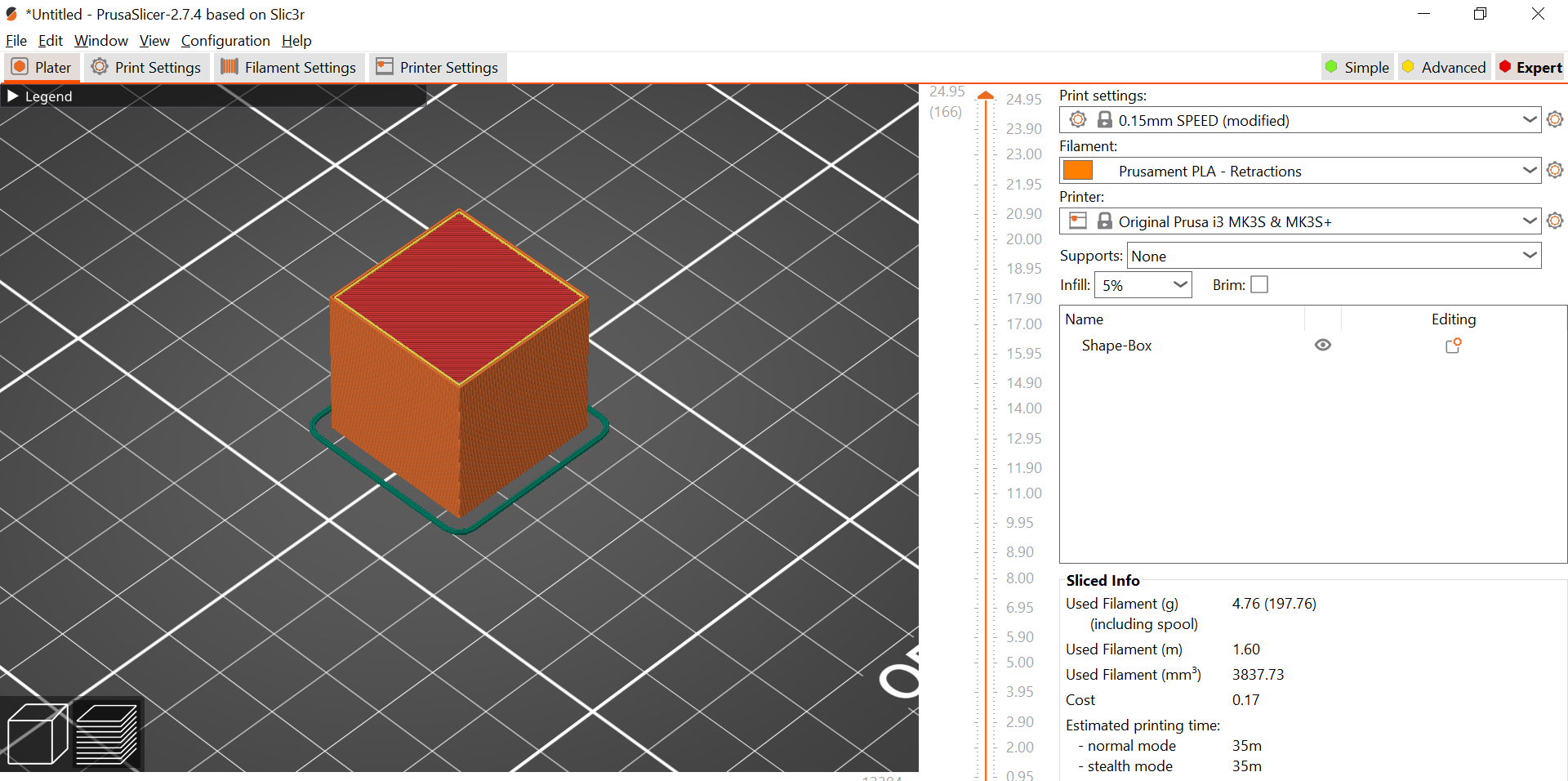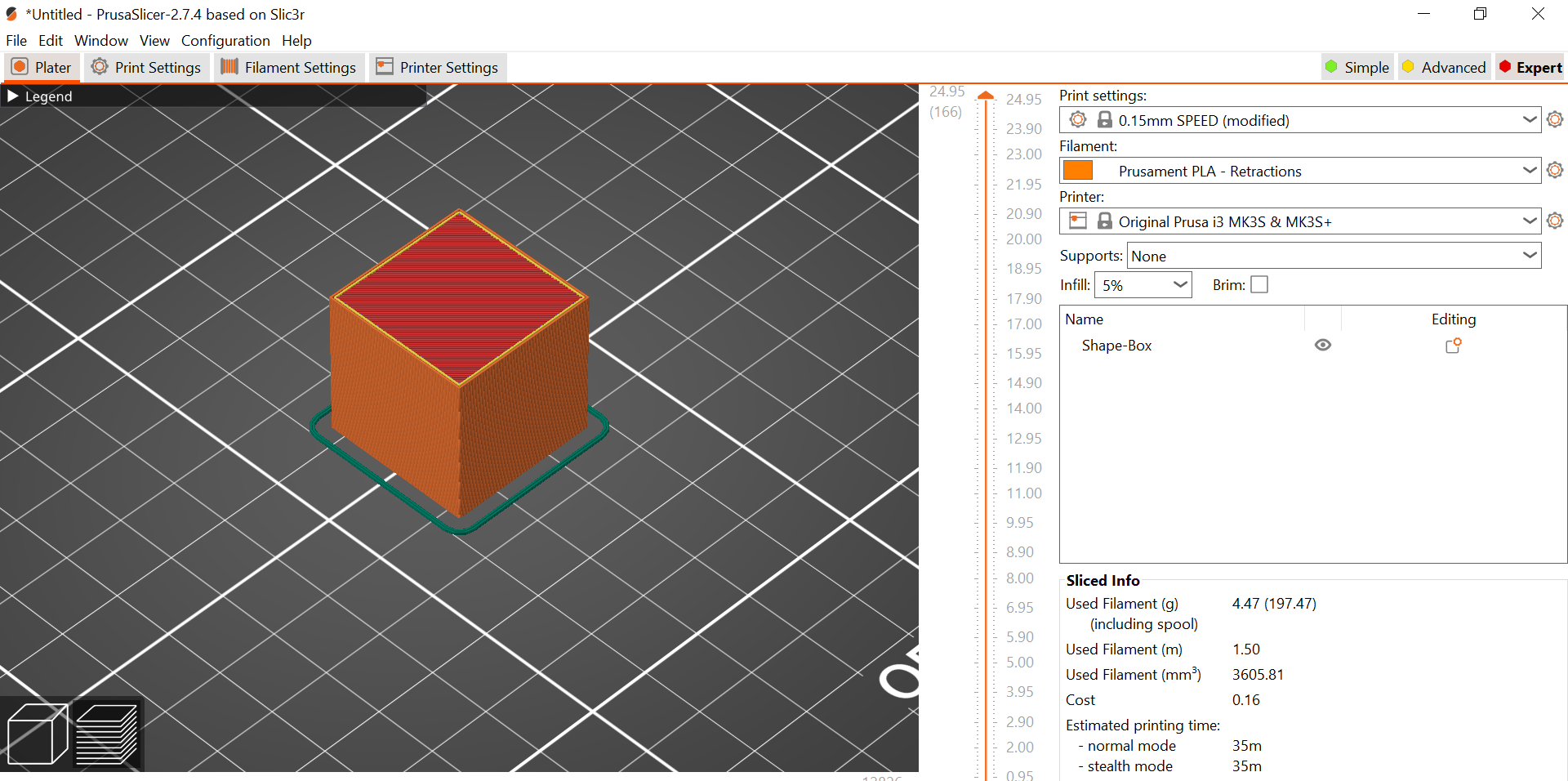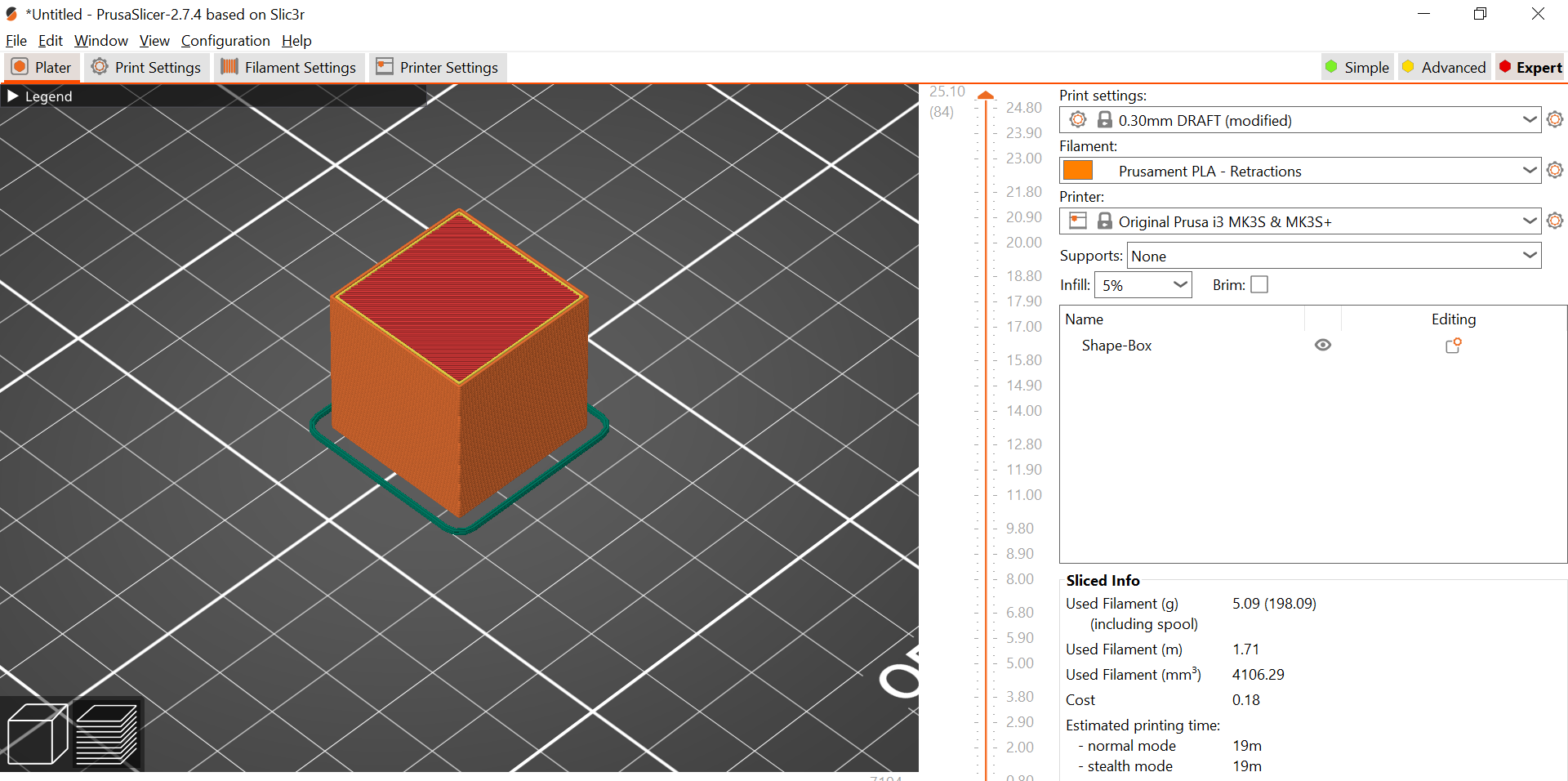Which is more important? Time or Money?
It is very common for people to believe that reducing the amount of filament extruded out of the 3D printer's nozzle will directly reduce the amount of time it takes for the 3D printer to finish a print job.
But that is not always the case:
Saving filament doesn't always mean saving time.
Notice how the iPhone case with the hexagonal cutouts will take 2h 35m and 20g of filament, while the default iPhone case will take 2h 11m and 30g of filament.
The reason? It is quite intuitive: the hexagonal pattern introduces a lot more printhead (extruder) movements that will add up over time. Instead of printing straight lines back and forth, the printer will need to make many retractions and irregular movements to create the hexagonal pattern.
But how do I save time (without modifying your printer like a crazy Voron user)?
Most of the time, saving filament will also save time.
- Reducing Infill
- Reducing print supports (if applicable)
- Reducing perimeters/solid infill layers
- Increasing layer height (this will only save time, it won't save filament)
Feel free to look through these images to see the time differences for yourself.
Remember that different parts will have different properties (an organic part won't benefit too much from reducing solid infill layers)
Order of images below (The settings are carried over to the next image):
- Default Settings
- Reduced Infill
- Reduced top/bottom solid layers
- Increased layer height (notice how much time is reduced?)
One thing to note is that if you observe the last two pictures, the only difference is the layer height (the 3rd image is 0.15mm, the 4th is 0.30mm). You may be wondering why the 4th image (0.30mm layer height) uses more filament than the 3rd image (0.15mm layer height). This is because the number of solid layers remained the same, and x layers at 0.15mm will use less filament than x layers at 0.30mm. (x is a variable, meaning any number)
Slicer used in this blog: PrusaSlicer